Comparison between Google Slides & PowerPoint
The similar parts:
Google Slides and PowerPoint are both presentation software, but they have some key differences. Google Slides is a cloud-based service that is part of the Google Suite, while PowerPoint is a desktop application that is part of the Microsoft Office Suite.
Why we prefer Google Slides:
One major advantage of Google Slides is that it allows for real-time collaboration, so multiple people can work on a presentation together in real-time, regardless of their location. Additionally, Google Slides is accessible from any device with internet access, whereas PowerPoint requires a computer or device with the Microsoft Office Suite installed.
Another advantage of Google Slides is its integration with other Google Suite tools like Google Drive, allowing for easy storage and sharing of presentations. Google Slides also has a variety of templates, themes, and add-ons available, which can make creating a professional-looking presentation easier.
Google Slides also have more flexibility in terms of formatting, you can easily change the background, font and color of the text, images and even add animations and videos to your presentation, which makes it more interactive.
How to use Google Slides:
Opening and setting up a Google Slides presentation is quick and easy! Here are the steps:
- Go to Google Drive and sign in to your Google account.
- Click on the "+" button on the top-left corner, then select "Google Slides".
- Give a name to your presentation and select a template or theme, or you can select the Blank template to start from scratch.
- You will now be taken to the editor, where you can start adding content to your slides.
- On the top bar, you will see options like "Insert" where you can add text, images, videos, shapes and more.
- You can also customize the layout and design of your slides by using the "Layout" option on the top bar.
- To share the presentation, click on the "Share" button on the top-right corner and invite others to collaborate or give them the link to view the presentation.
Our verdict:
Overall, while both Google Slides and PowerPoint have their own unique features, Google Slides offers more flexibility and collaboration options, making it a better choice for presentations that will be worked on by multiple people or need to be accessed remotely.


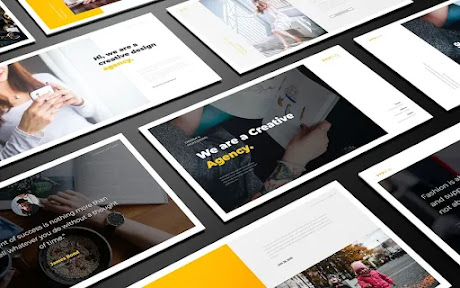
.png)
Comments
Post a Comment